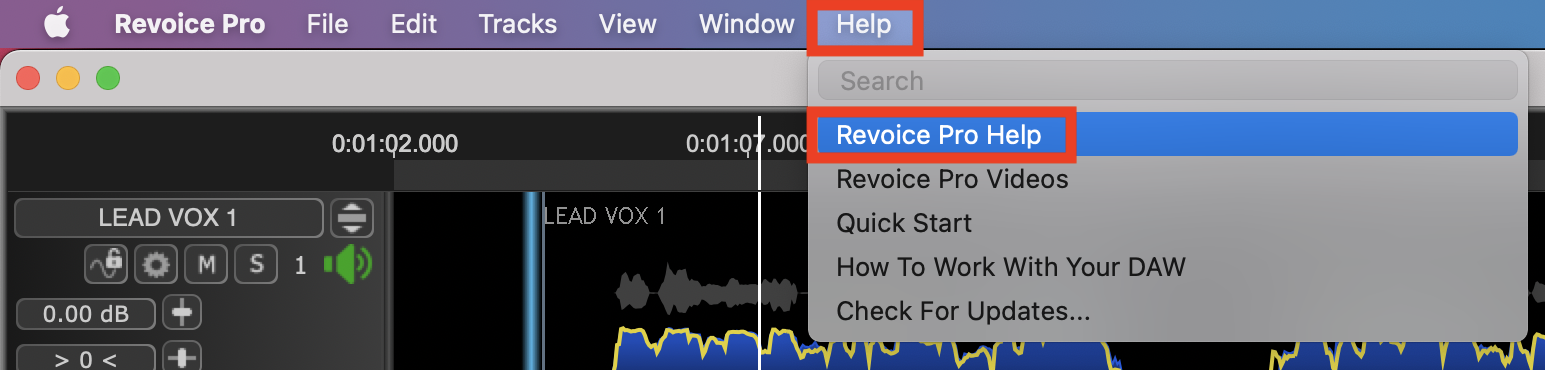To improve your alignment results in Revoice Pro, always en sure that you leave only a minimum amount of silence before the start of your audio signal. To optimise your selection, just move the start of your Process Blocks to the right and only have a little silence before the start of your waveform, as shown in the image below.
You can set Process Blocks individually by track - this will help you get better results.
For more information, please refer to this section of the Revoice Pro Help document: Setting a Process Control Block
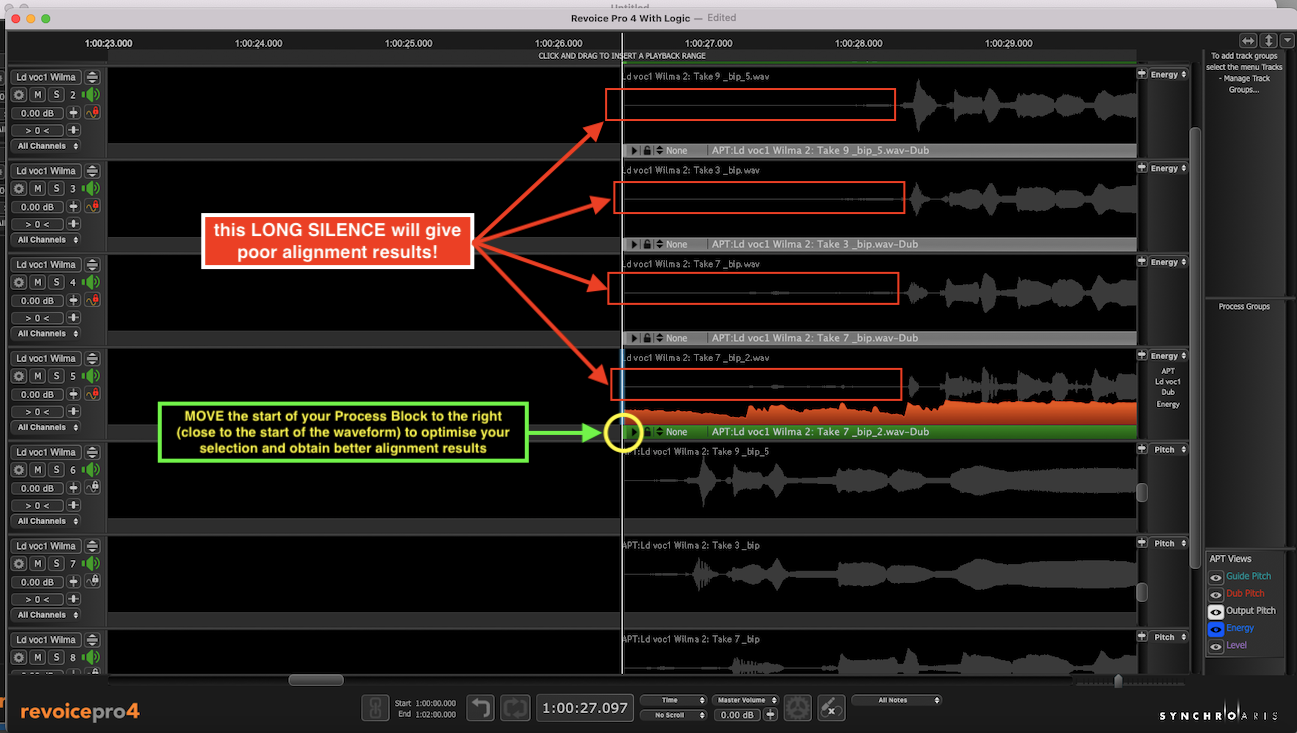
Remember: You can always access the Revoice Pro Help document instantly by choosing Help > Revoice Pro Help