If you cannot drag and drop files from Revoice Pro into your DAW do the following:
1) Drag an audio file from Revoice to your desktop.
2) Try and drag the file from the desktop into your DAW.
If you cannot drag the file into your DAW it may because the DAW is being Run as administrator
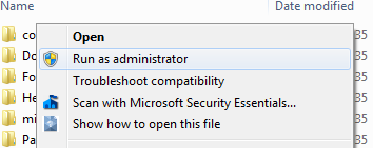
You need to ether run your DAW as a normal user or run Revoice Pro as administrator.
Note that if your run Revoice as an Administrator it is not possible to drag and drop files from Windows Explorer into Revoice.