If your VocAlign Project 5 is not found in Cakewalk by BandLab, please follow these steps:
In the Cakewalk Plug-in Manager click the Options button in the VST Configuration section: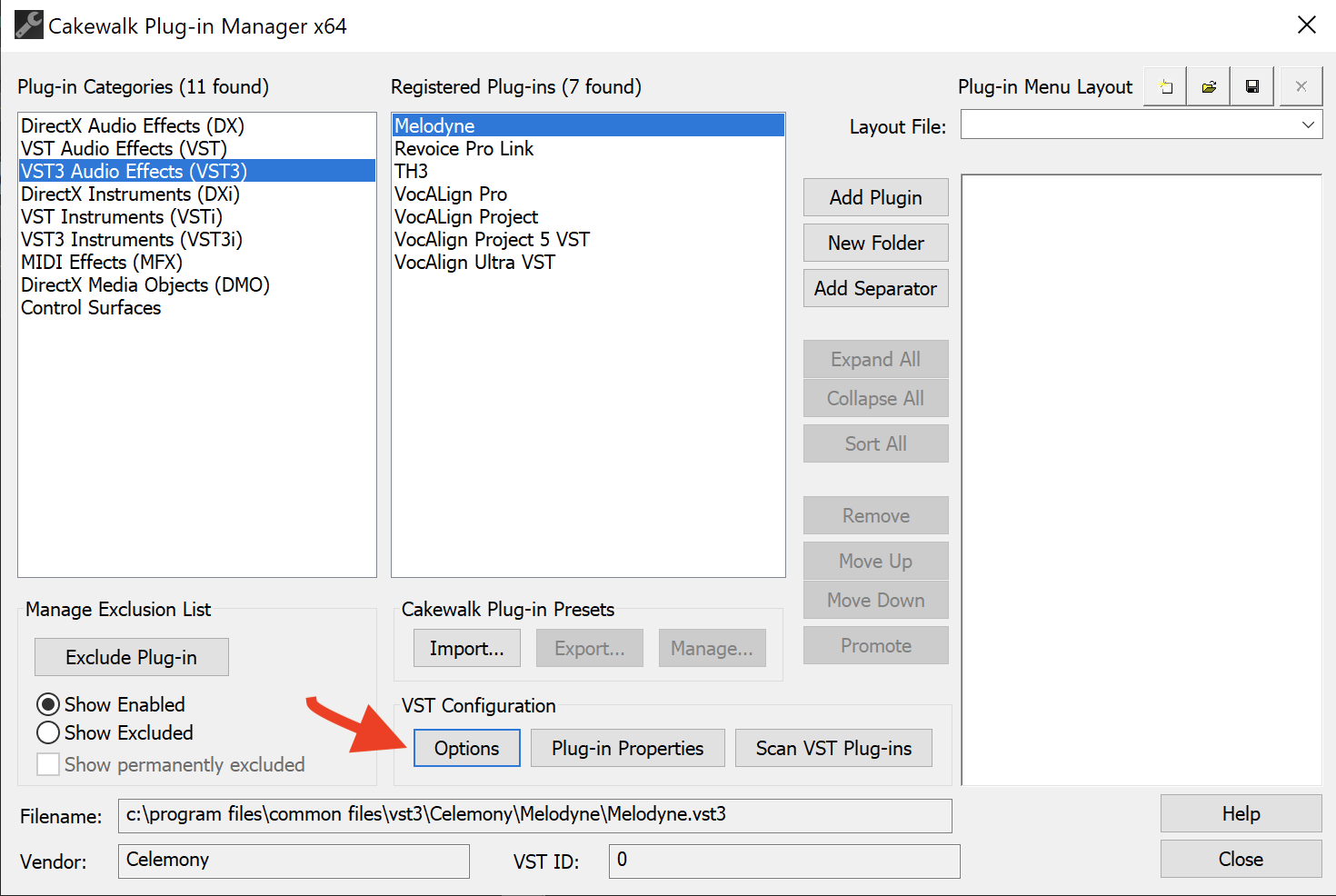
In the Cakewalk VST Scan Paths window, check if you can see c:\program files\common files\vst3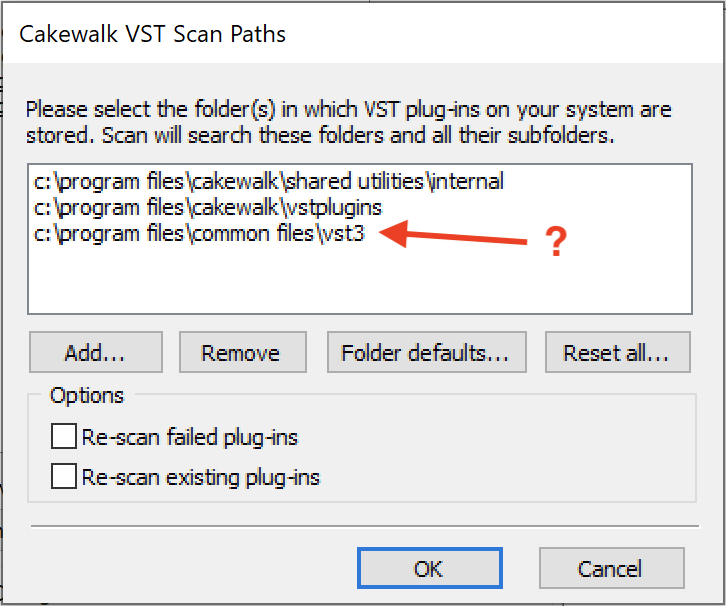
If you cannot see c:\program files\common files\vst3
- click the Add... button
- browse for the VST3 folder in c:\program files\common files\
- click on the VST3 folder
- click the OK button to add it
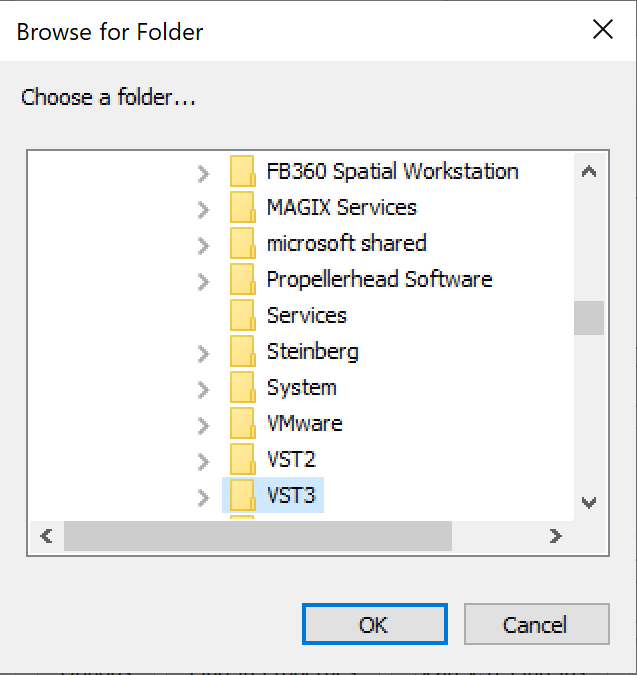
Click the OK button to close the Cakewalk VST Scan Paths window:
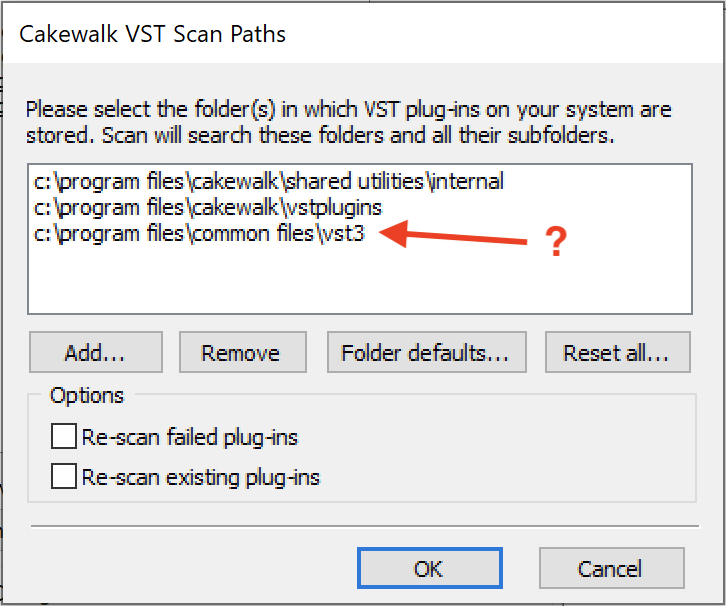
Now click the Scan VST Plug-ins button in the Cakewalk Plug-in Manager window: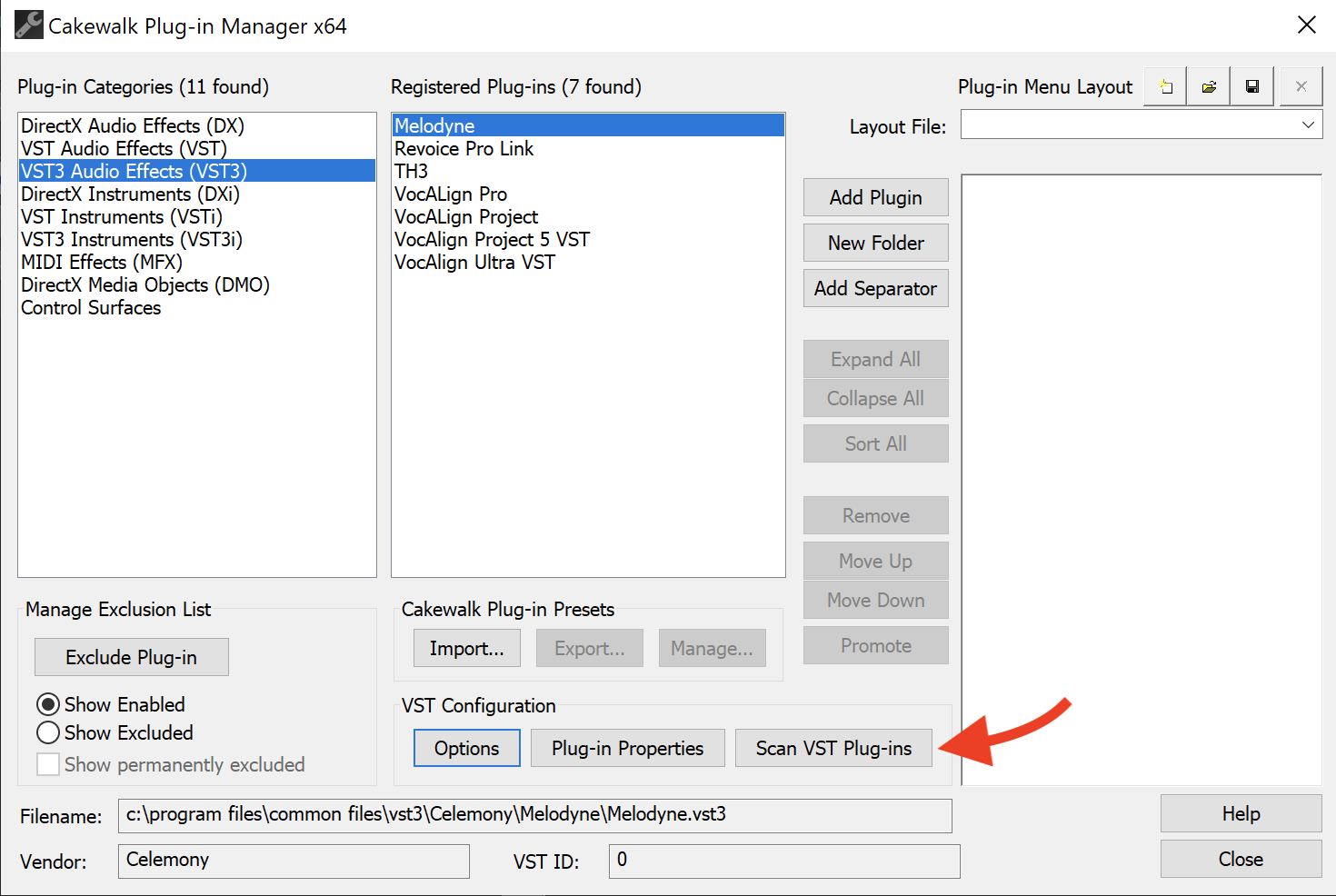
VocAlign Project 5 should now appear in the Cakewalk Plug-in Manager window.