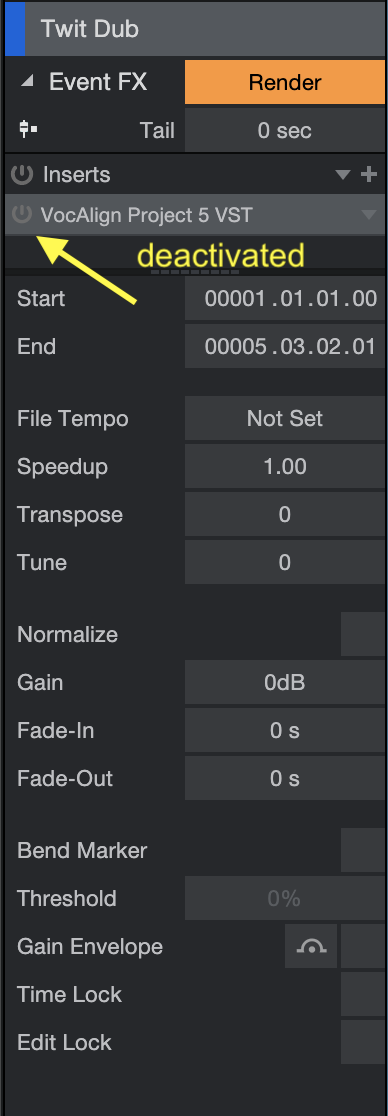This tip will work with VocAlign Ultra, VocAlign Project 5, VocALign Pro and VocALign Project.
To A/B the audio that you aligned with VocAlign against the original signal in Studio One, you can deactivate VocAlign in the Inspector panel on the left side of the Studio One window.
Here's how:
Show the Studio One Inspector panel by clicking the "i" button in Studio One:
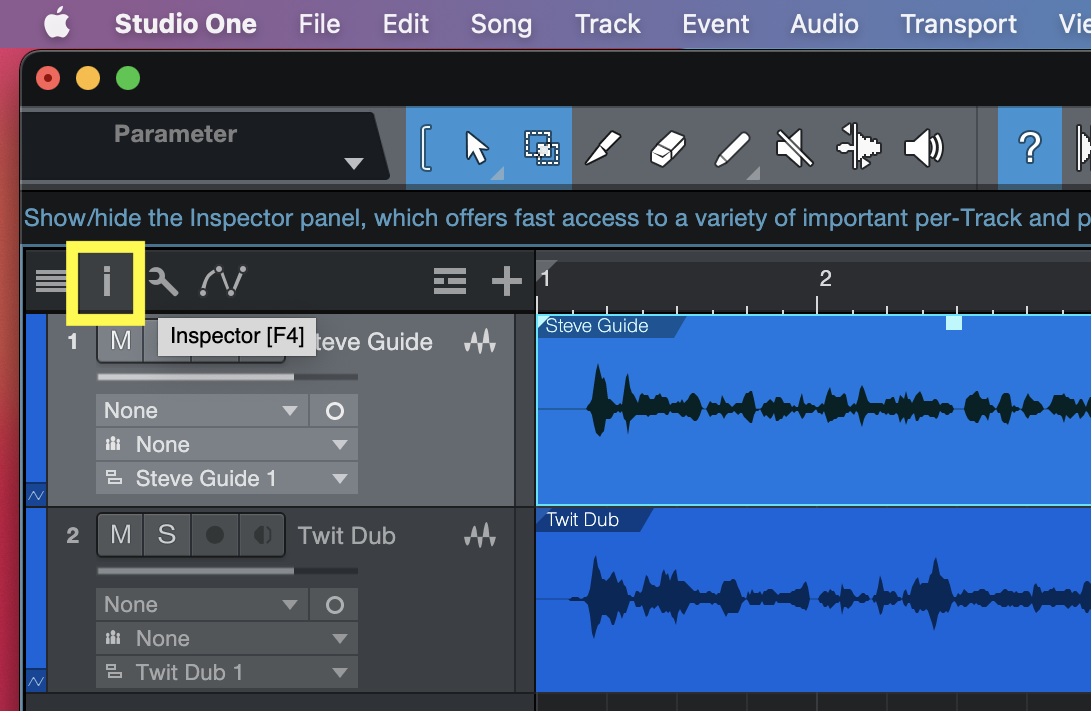
Click the arrow to the left of Event FX to collapse the menu and display the Event Effects:
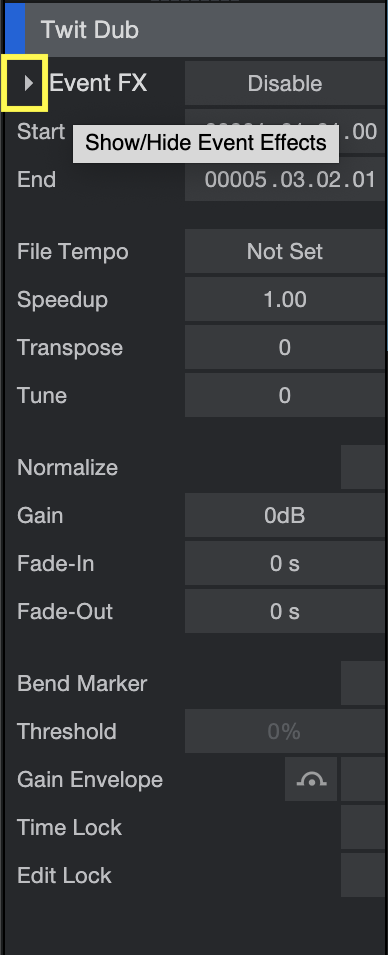
Click on the power button on the left, so it turns from blue (effect activated) to grey (effect deactivated.)
When VocAlign is deactivated, you will listen to your original, unaligned audio.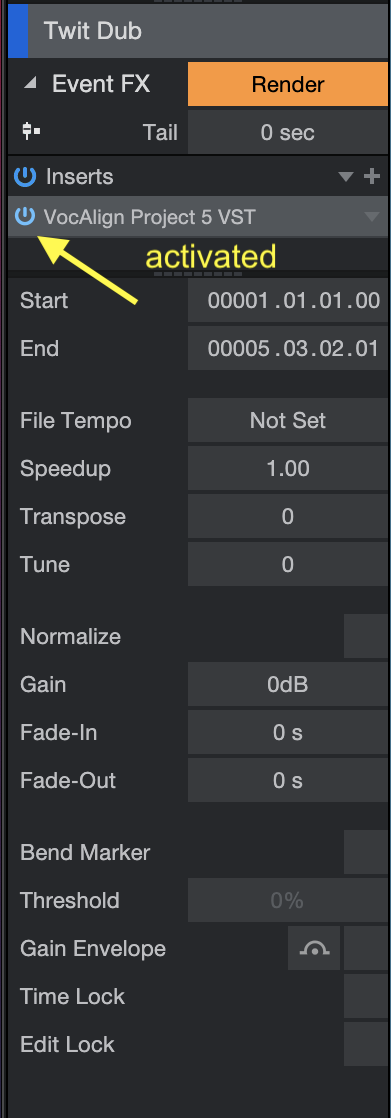 .
.