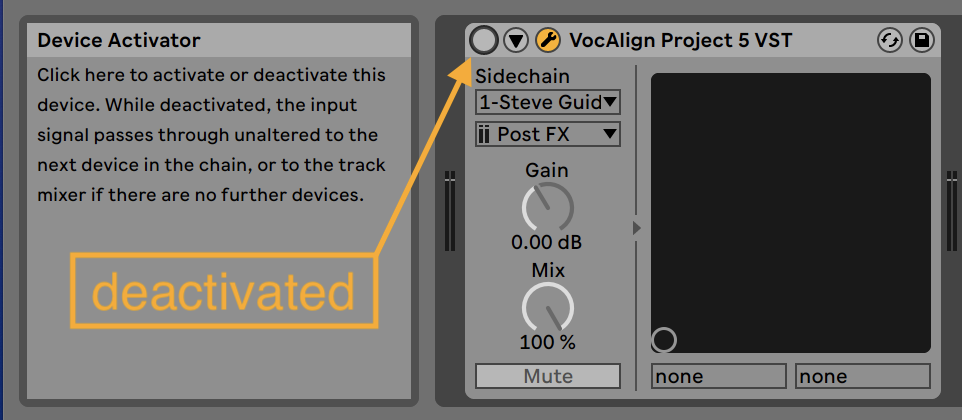This tip will work with VocAlign Ultra, VocAlign Project 5, VocALign Pro and VocALign Project.
To A/B the audio that you aligned with VocAlign against the original signal in Ableton Live, you can deactivate the VocAlign Device at the bottom of the Ableton Live window by clicking the Device Activator button in the VocAlign Device Title Bar.
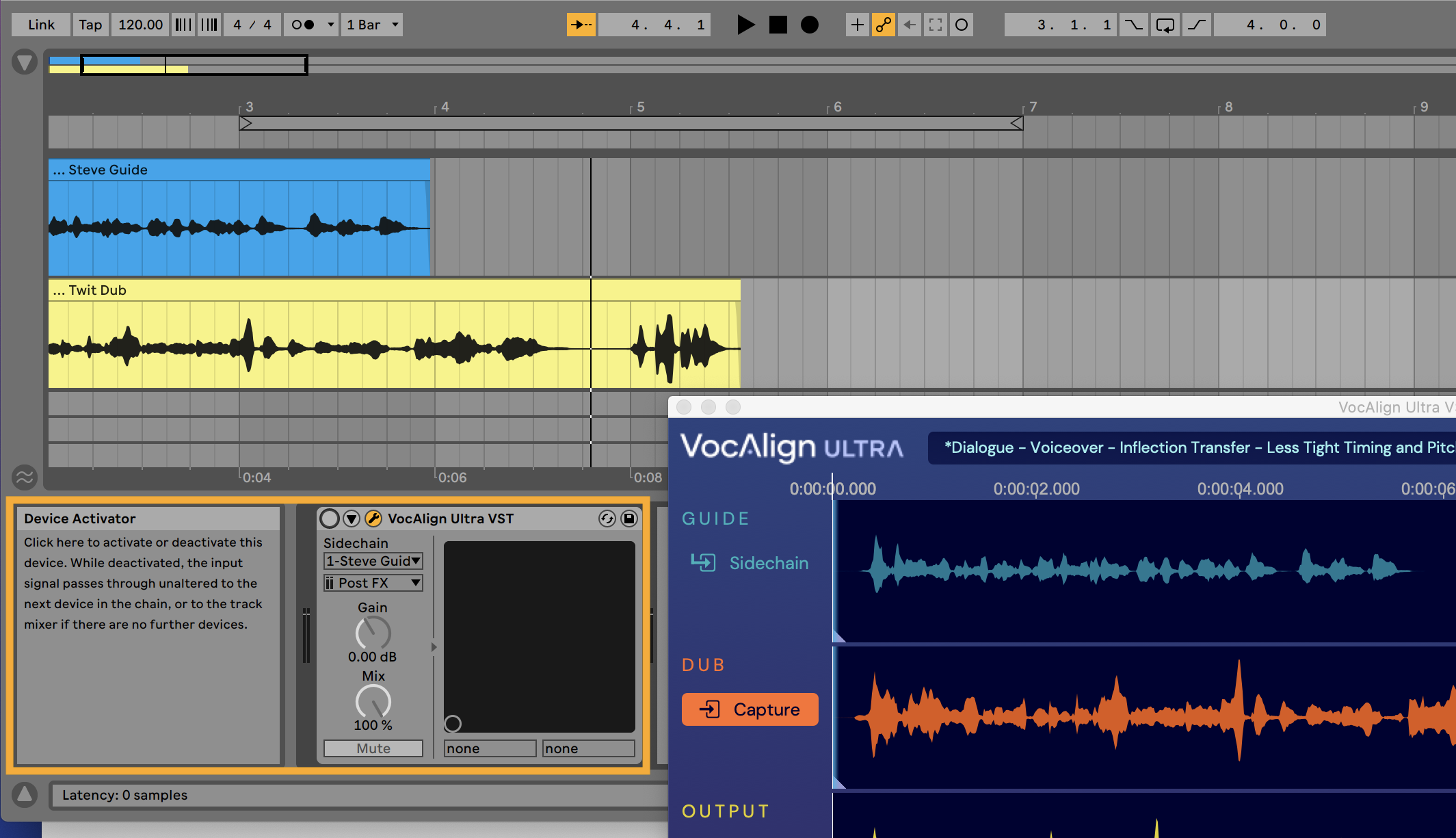
When VocAlign is activated, the Device Activator button is lit up in yellow: you are listening to your aligned audio.
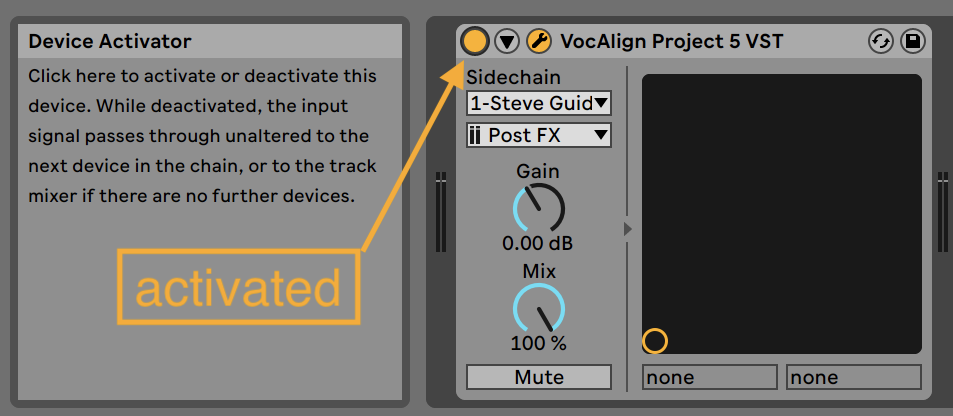
When VocAlign is deactivated, the Device Activator button is grey: you are listening to your original, unaligned audio.