In Cubase Elements, the Audio > Bounce Selection command will not bounce your aligned audio:
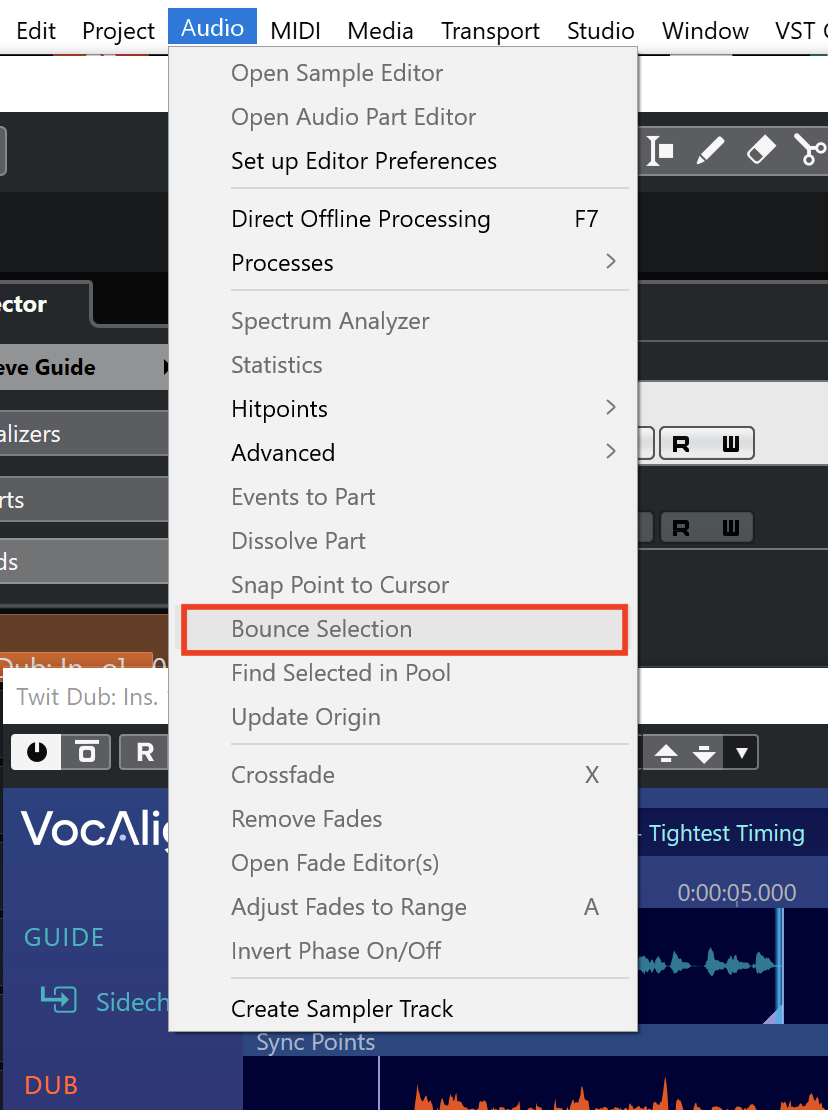
To work around this and save your aligned Dub audio, you need to export it by following these steps:
1. Solo the track with your aligned audio:
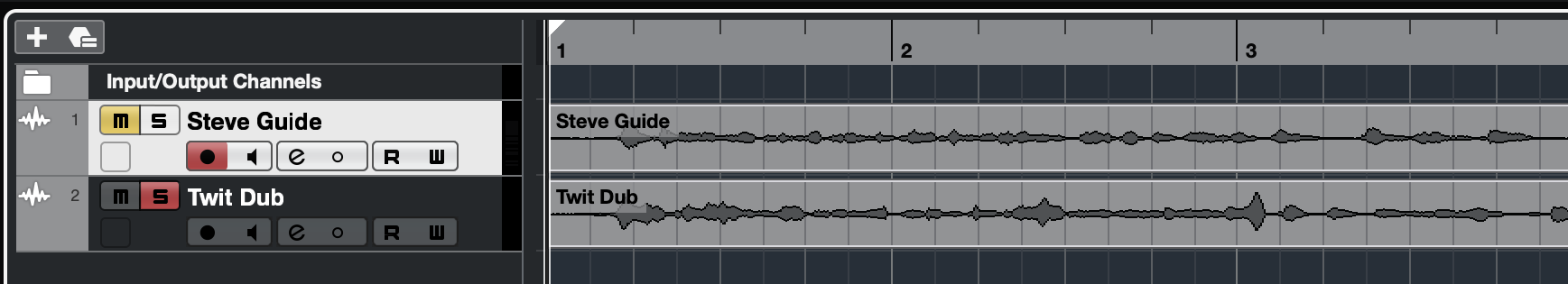
2. Click on your aligned Dub clip to select it

3. set the locators to the desired range:

4. choose File > Export > Audio Mixdown...
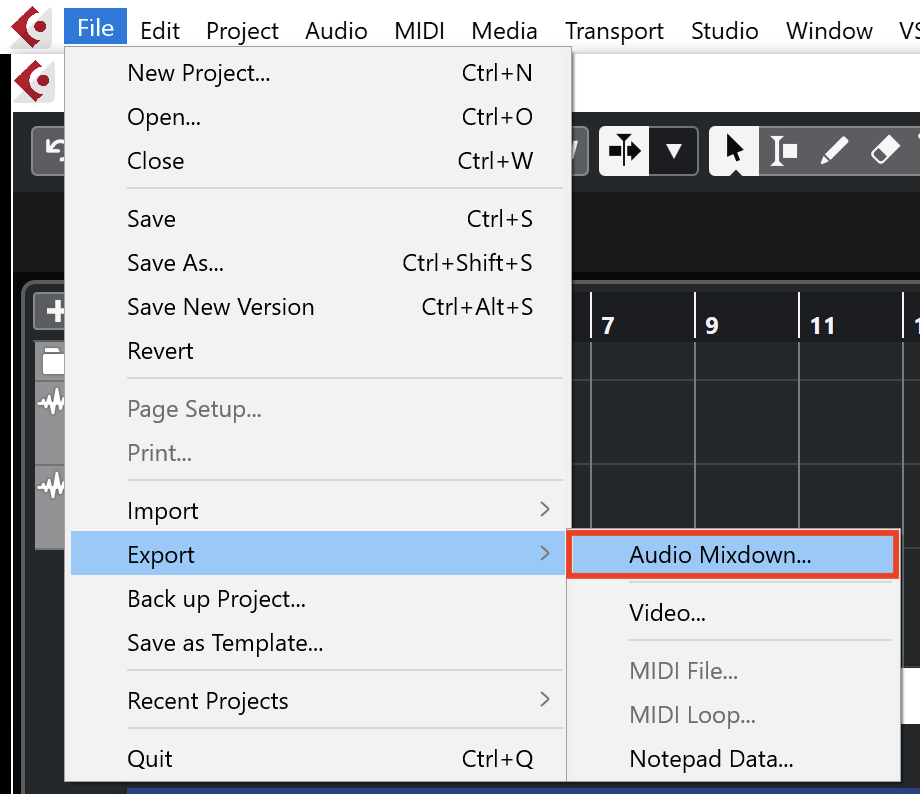
5. in the Export Audio Mixdown window that wil open, choose a name for the file that you will render:
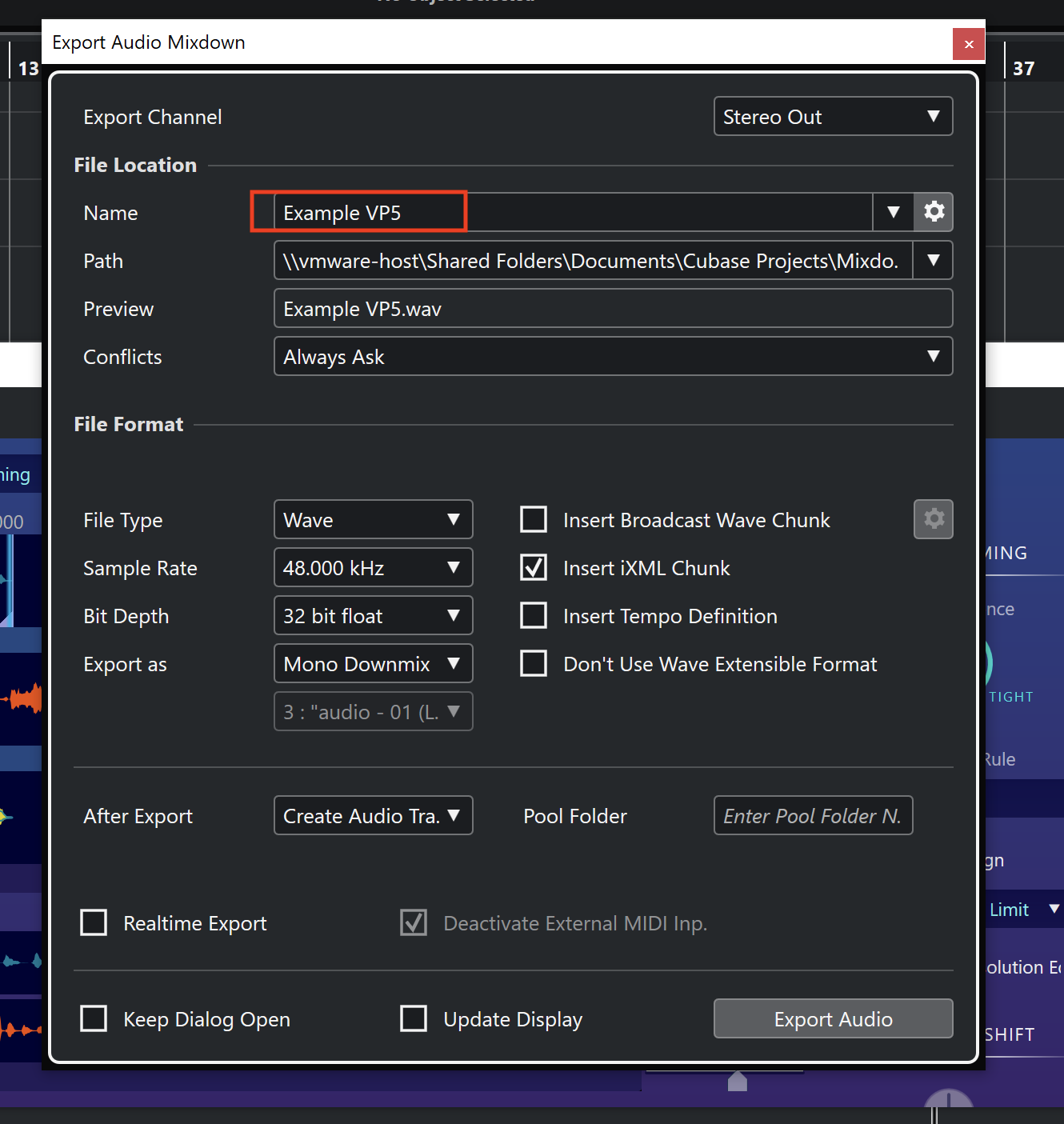
6. in the Conflicts menu, choose Always Ask:
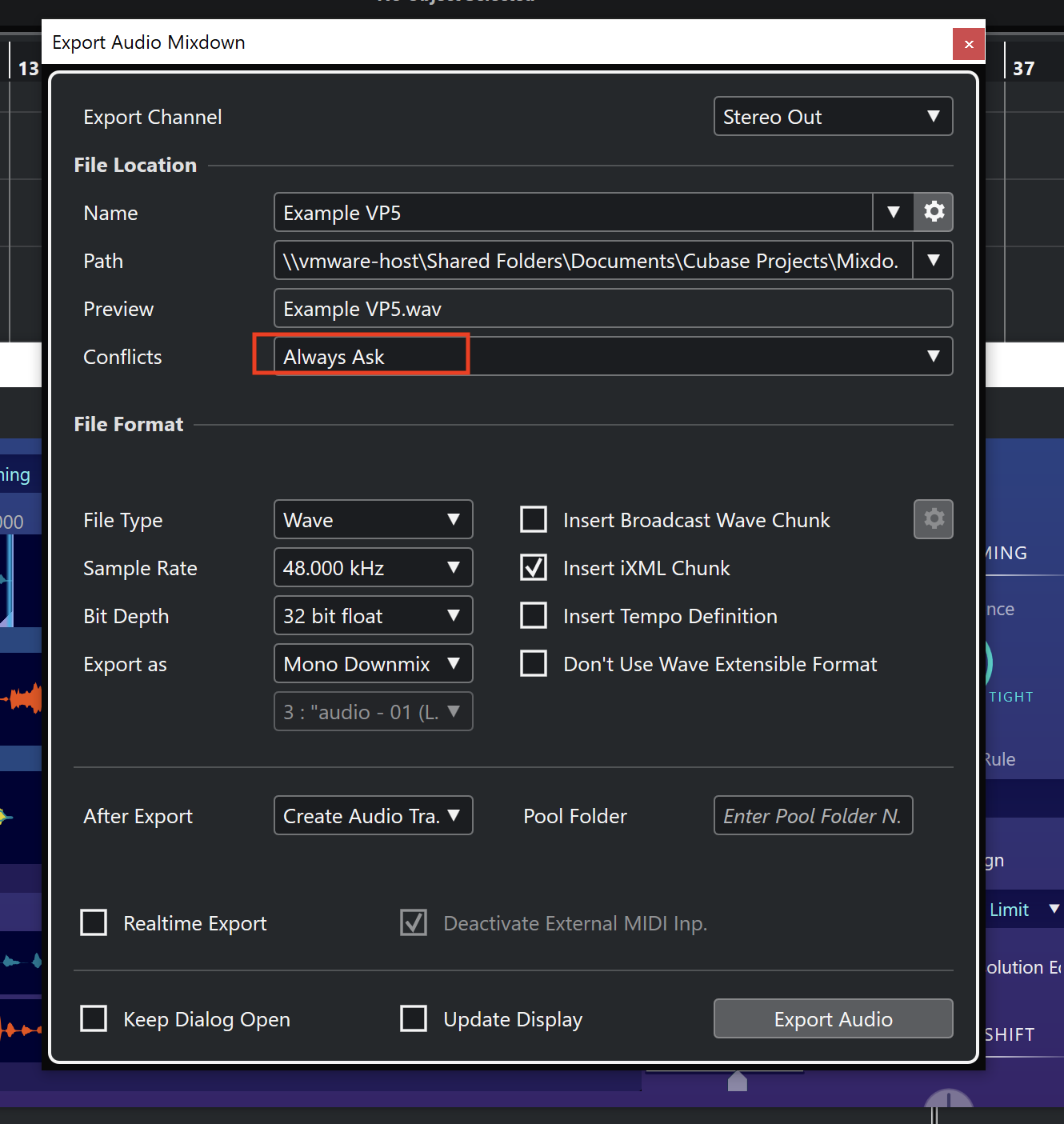
7. set Export as to Mono Downmix:
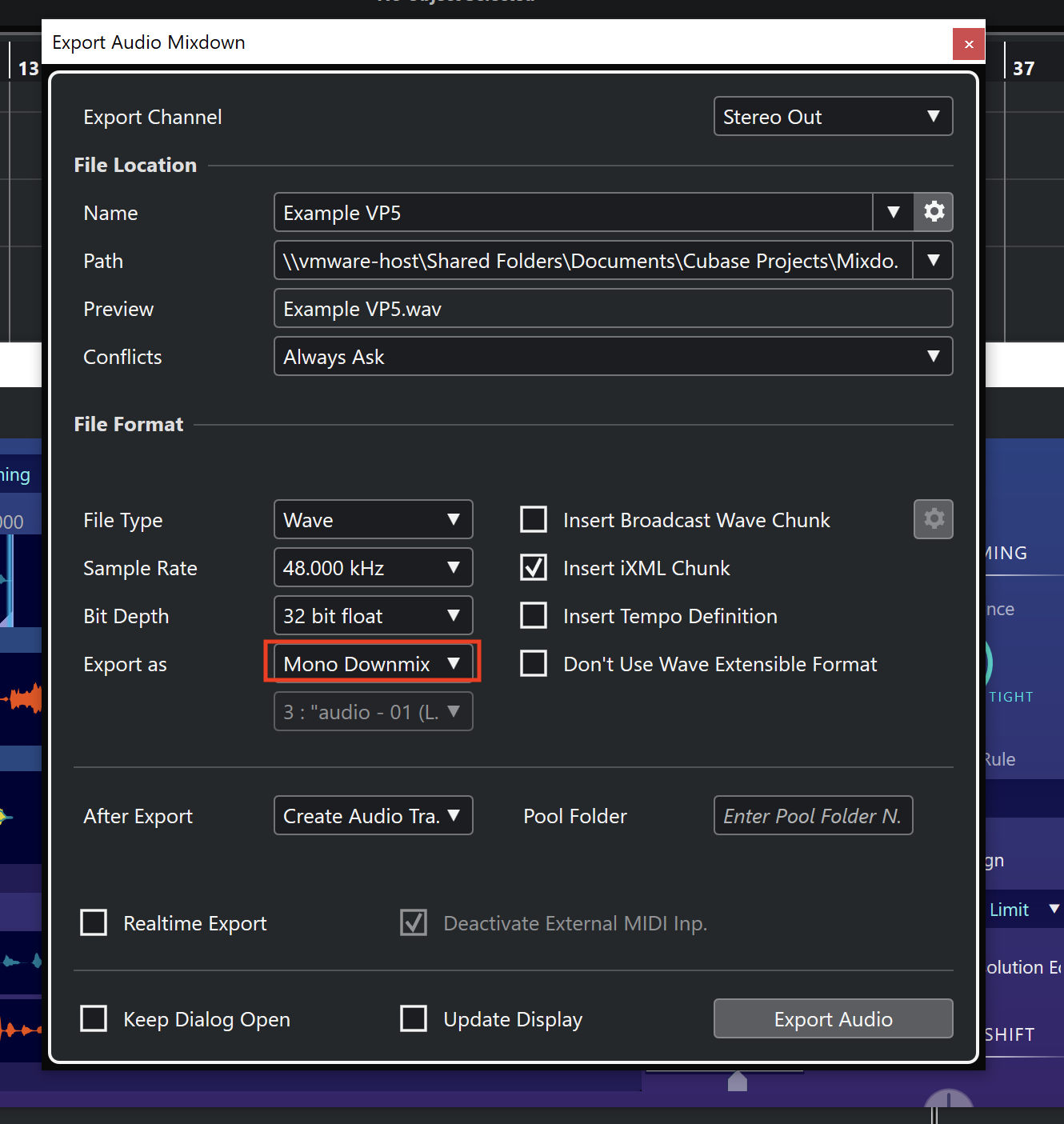
8. set After Export to Create Audio Track so Cubase Elements will create a new audio track and let you import your aligned audio in your project:
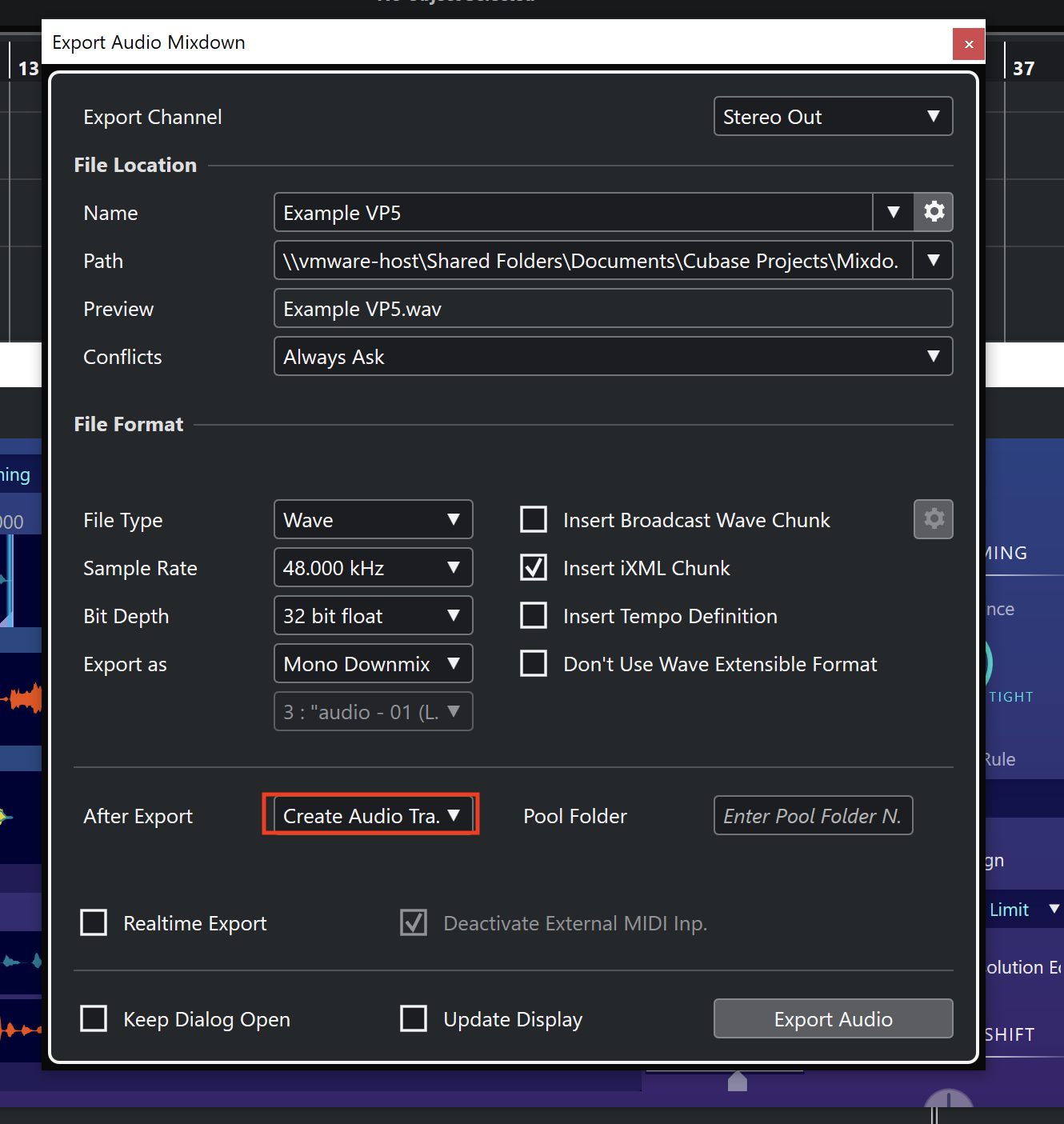
9. click the Export Audio button:
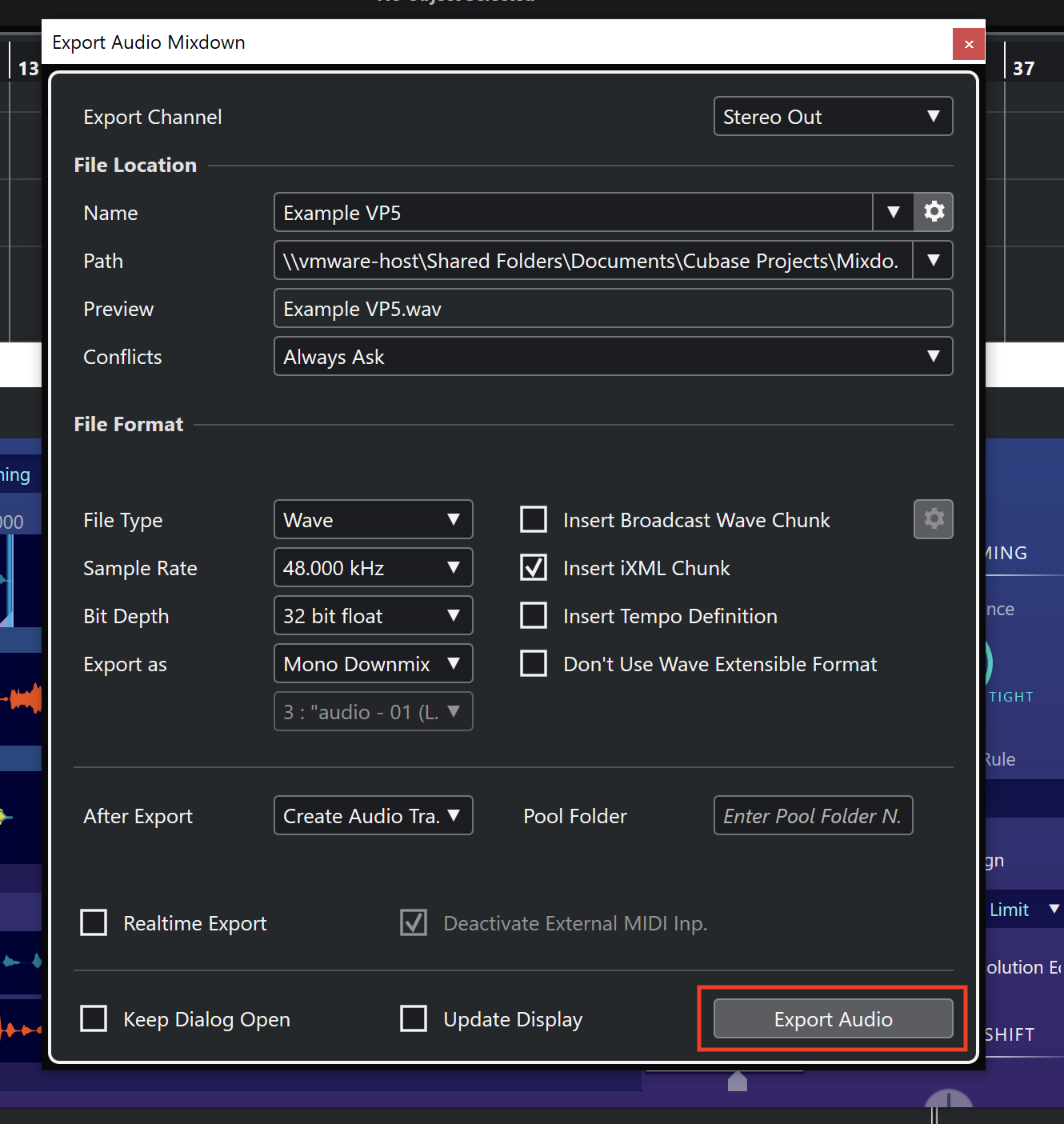
Cubase Elements will export your aligned audio and open the Import Options window, where you want to tick the checkbox for the Copy File to Project Folder option. This way, your rendered aligned audio will be kept with your project audio. You can then click the OK button...
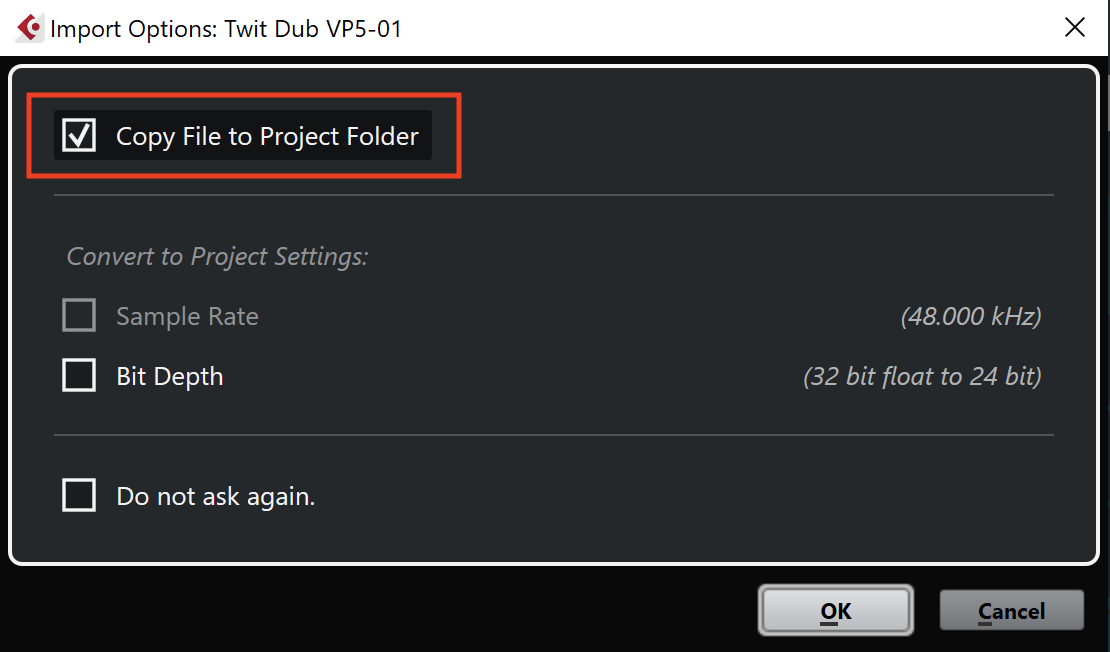
... and Cubase Elements will create a new track with your aligned Dub audio:
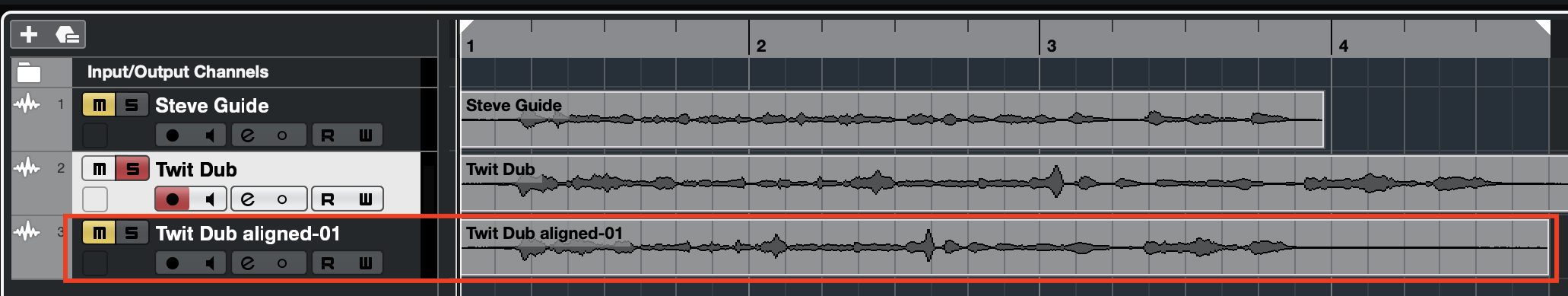
You will need to unmute the new track to listen to your aligned audio, and you will want to mute your original Dub track with the unaligned audio.