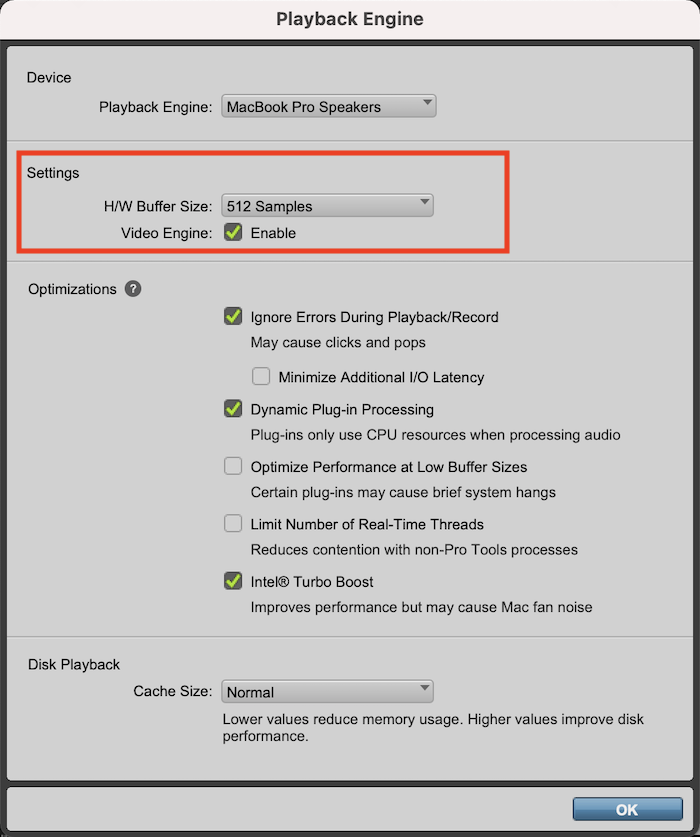CPU overload errors in Pro Tools can be temporary glitches or false alarms.
If you encounter an error of this type: 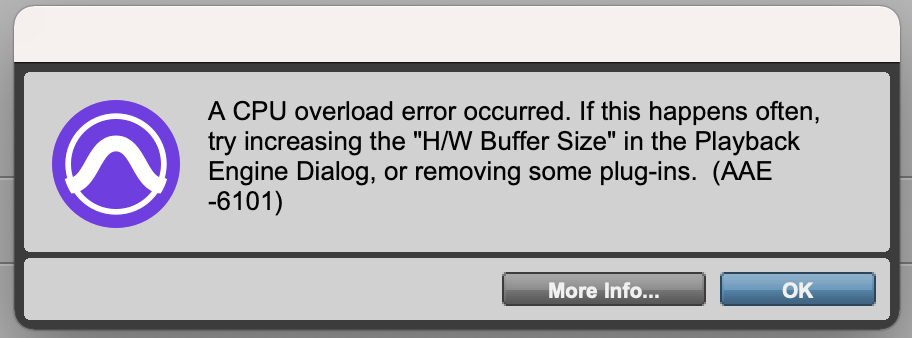
Try starting playback again - in many cases, the error will not appear again.
If the error persists, set the hardware buffer size to a higher value in the Pro Tools playback engine window, as shown below.
If you're not working with video, make sure you disable the Video Engine.