Are you on an Apple Silicon (M1 / M2) Mac?
The first thing to check is that you're running Logic in Rosetta.
The native version of Logic does not yet support ARA plug-ins, and they'll tend to open up as their realtime capture versions instead.
To make sure you're running in Rosetta, please check the "Open using Rosetta" checkbox in Logic's Get Info pane in the Finder:
If you're on an intel machine, or already running in Rosetta, we can troubleshoot a bit further:
1) Logic only allows insertion of ARA plug-ins in the very first insert slot of a regular audio track — not on instruments, auxes, outputs, master, etc...
If you have any existing plug-ins on the track you're wanting to work with, you'll need to click the little line above existing effects instead of below. It will highlight on hover:
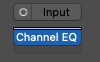
2) When browsing effects from the first slot, RePitch should show two versions; A regular AU, and an AU (ARA).
You'll want to select the ARA variant to get the instant capture functions:
3) If you can't see the ARA variant, you can double check that it exists in the plug-in manager. It should show up like this with "successfully validated" in the compatibility column, and the "use" checkbox checked:
If you can't see it in the manager, a rescan can be performed with the "Full Audio Unit Reset" button at the bottom of the manager, followed by a reboot of your computer before opening Logic again.
- When Logic is opened next, it will rescan all of your plug-ins - this may take a bit of time if you have many installed.
If you can see it, but it isn't validated, selecting the listing and clicking "Reset & Rescan Selection" can resolve the issue - a full rescan is still sometimes needed here.
If you're already using Rosetta and the (ARA)-marked plug-in is still showing the realtime interface, a full rescan may also help.
In the case that the in-app resets followed by a reboot don't seem to resolve the issue, a deeper manual reset of the plug-in cache can be performed.
This requires manually deleting files from your user library, most easily accessed by using the Command+Shift+G shortcut in the Finder and pasting in this path, including the "~" which specifies your user directory.
~/Library/
Please check for and delete (or back up) any of these files that you find:
~/Library/Preferences/com.apple.audio.AUHostingService.x86-64.plist
~/Library/Preferences/com.apple.audio.InfoHelper
~/Library/Caches/AudioUnitCache
~/Library/Caches/com.apple.audio.AUHostingService.x86-64
~/Library/Caches/com.apple.audio.InfoHelper
There may also be versions which include ARM instead of x86-64 - these should be cleared as well.
Follow the deletions by a reboot, then open Logic, and allow it to rescan all of your plug-ins.