If you cannot see an "Edit with VocALign" or "Edit with RePitch" command in your Studio One Audio menu, you can still activate the ARA version of the plugin by following these steps:
- hold the Option key:
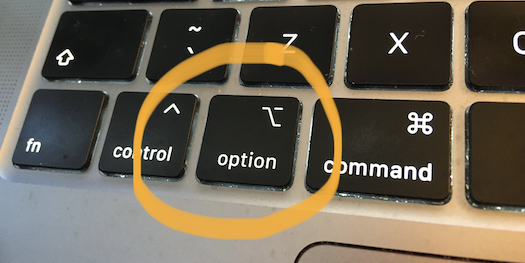
- drag and drop your VocAlign or RePitch VST3 plugin - NOT the Audio Units plugin! - on the Audio Event(s) that you want to process on your Studio One time line