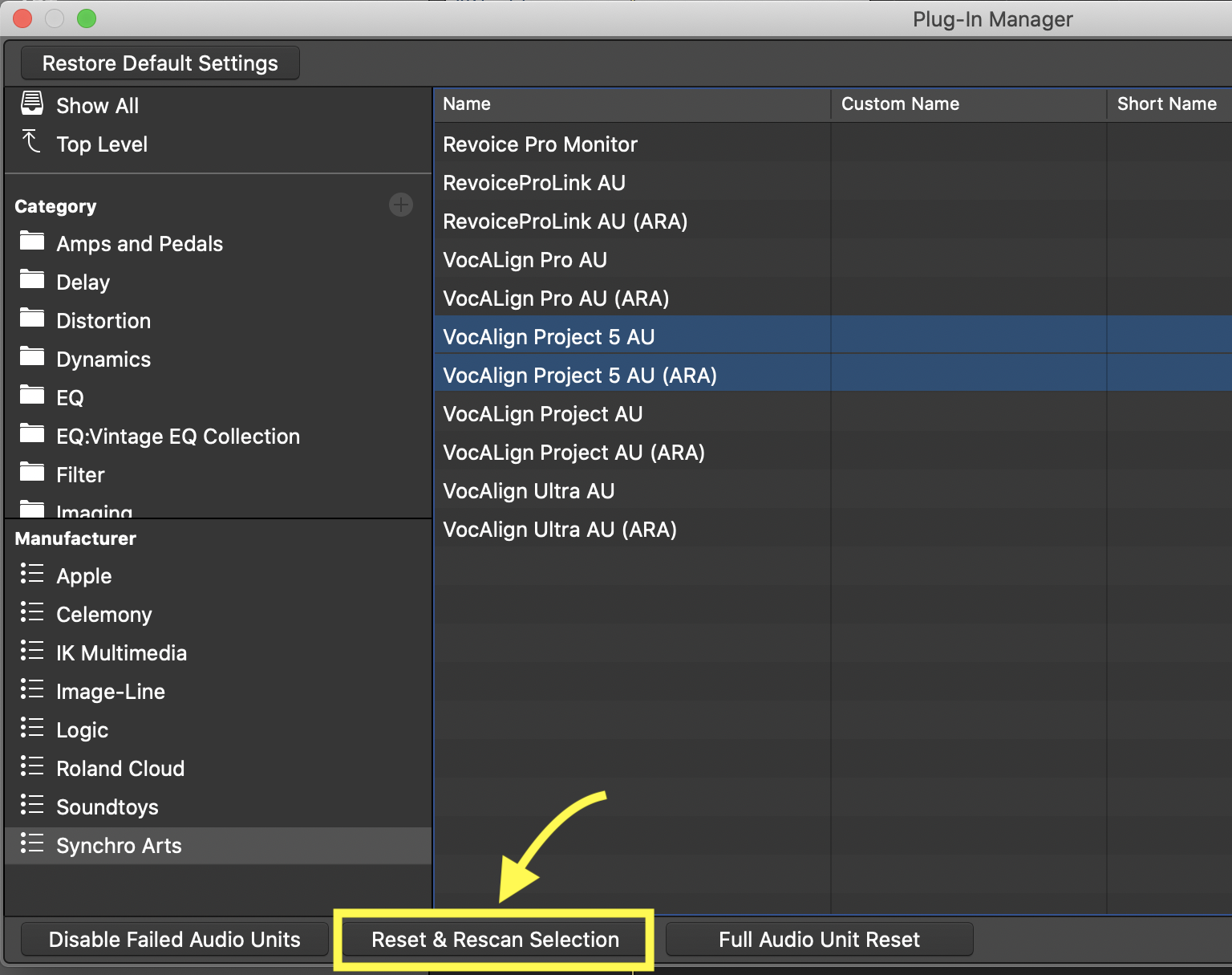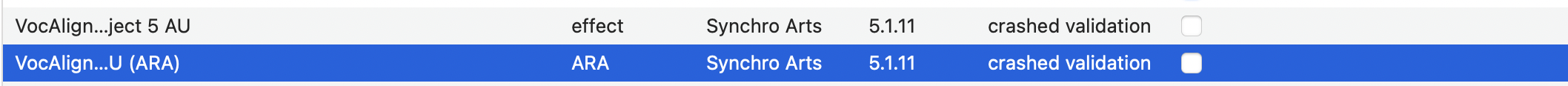If the Logic Pro Plug-In Manager says that a plug-in couldn’t be opened or crashed validation, please click on that plug-in in the Plug-in Manager window, to select it, then click the "Reset & Rescan Selection" button, as shown in the image below: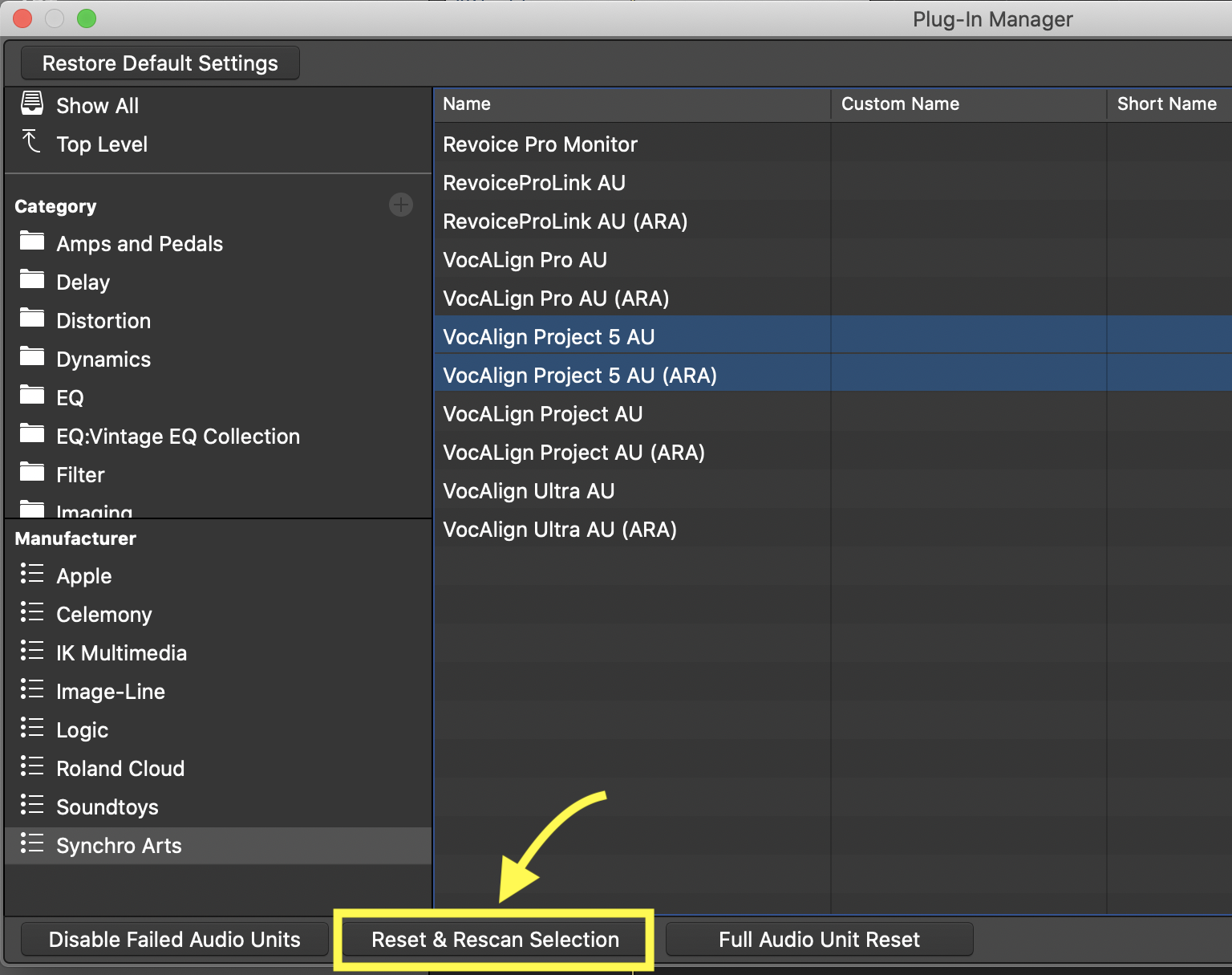
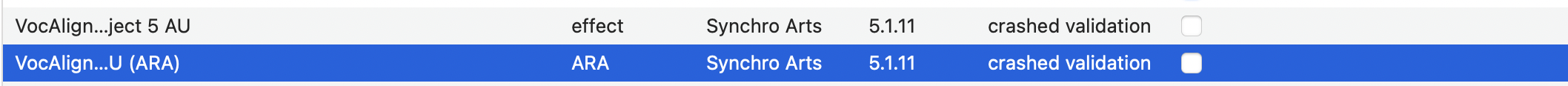
If the Logic Pro Plug-In Manager says that a plug-in couldn’t be opened or crashed validation, please click on that plug-in in the Plug-in Manager window, to select it, then click the "Reset & Rescan Selection" button, as shown in the image below: