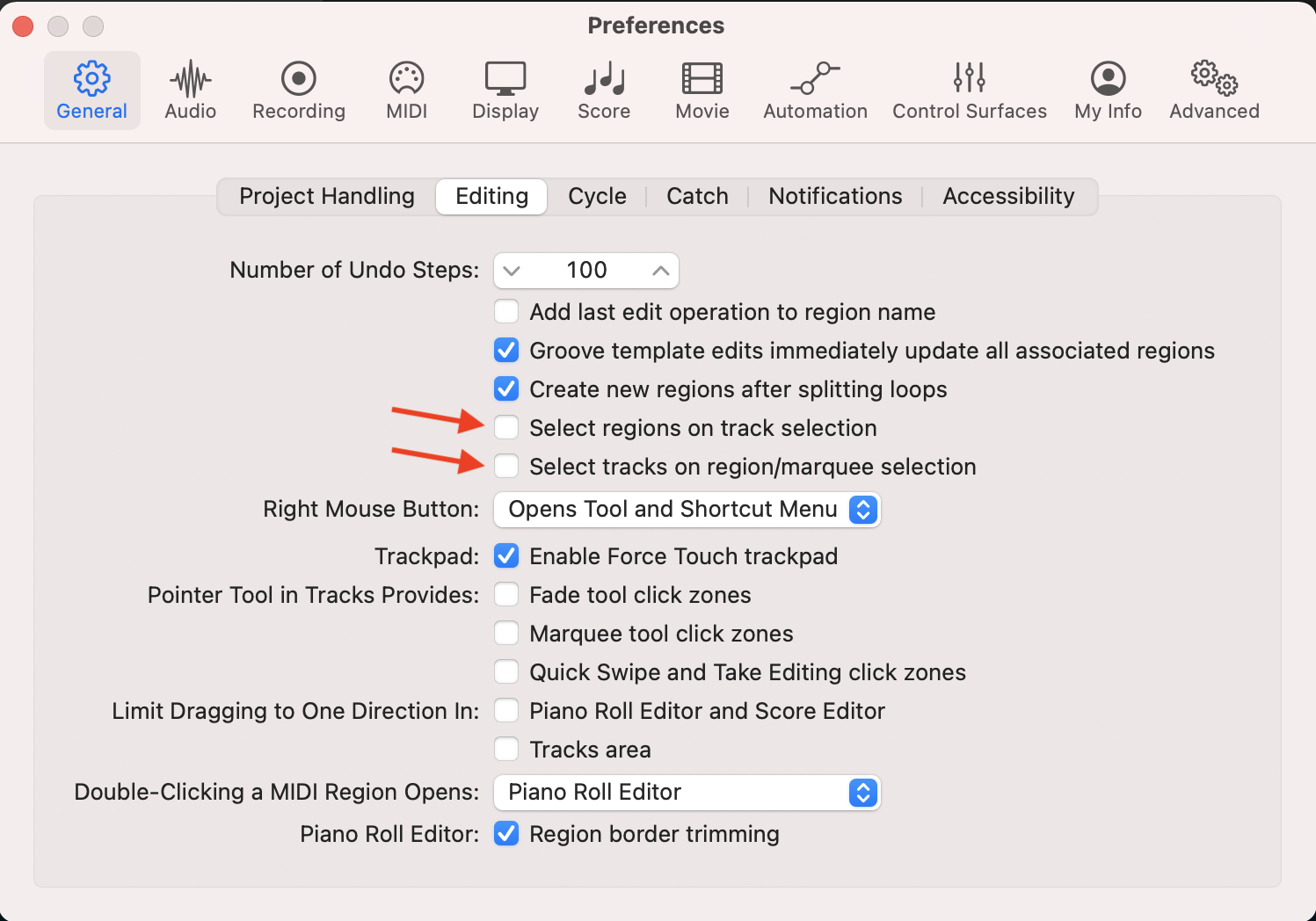The error message:
VocAlign Ultra could not do
this because...
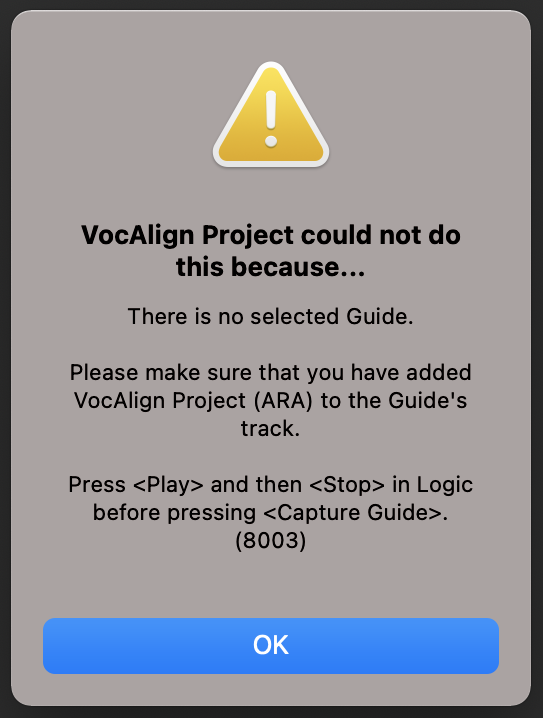 .
. 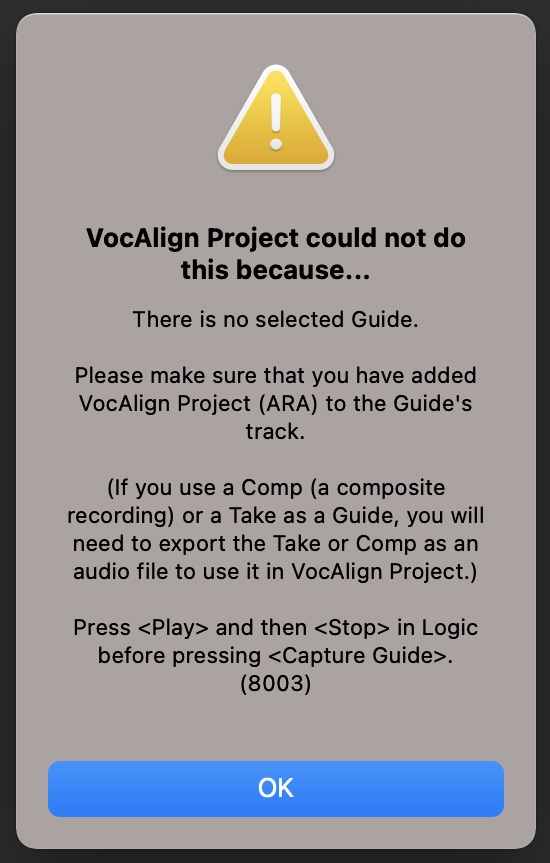
may appear in Logic Pro X:
- if no Guide was selected - this means selecting the region in the Logic timeline, not just the track
- if you did not press Play then stopped playback before clicking the Capture button in VocAlign Project 5
- if you are trying to capture a Take or a Comp - the error message was improved in VocAlign Project 5.0.6.2 to mention this
For best operation, please make sure to activate the options shown below in the Logic Preferences: