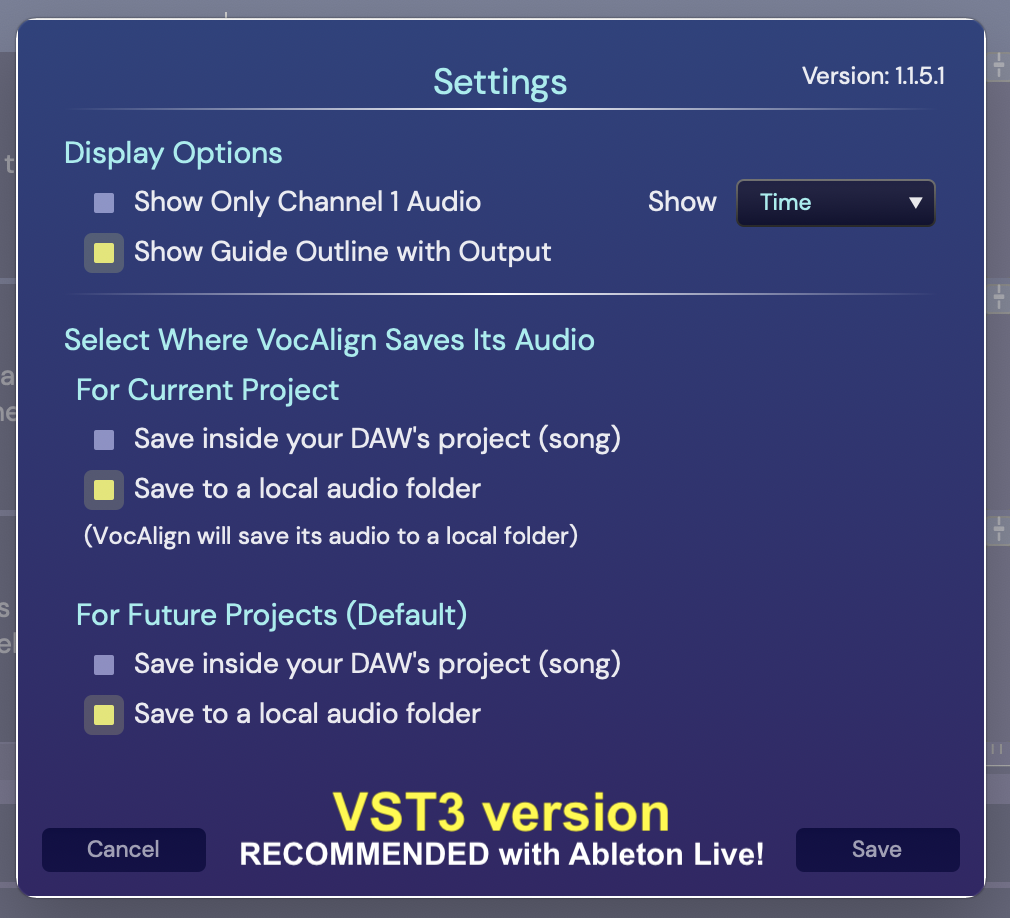Are you experiencing this with the Audio Units plugin or with the VST3 plugin?
(We do recommend to use the VST3 version in Ableton Live, because of a graphics issue that affects only the Audio Unit version.)
Please check your choices in the VocALign Ultra Settings
Where are you saving your VocAlign audio? Does neither option work?
Please review the VocAlign Ultra User Guide Overview of Saving VocAlign Ultra Audio
Below are the VocALign Ultra Settings windows for the VST3 and AU versions of VocALign Ultra 1.1.5.1:
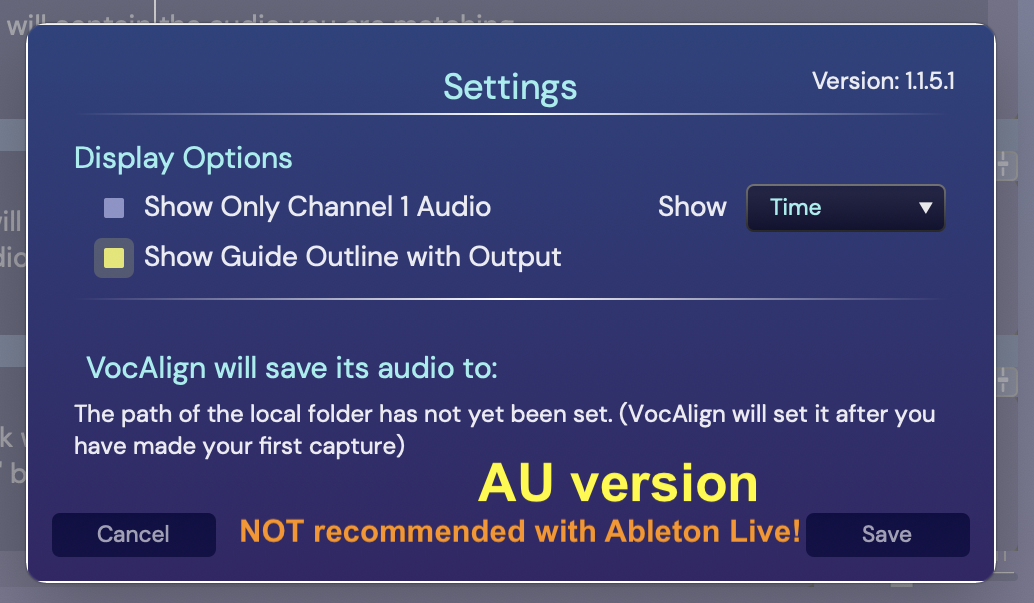 .
.