To prevent glitches in your audio when it is imported into Ableton Live after processing in Revoice Pro,
make sure you turn OFF the "Auto Warp Long Samples" option in Live's Preferences:
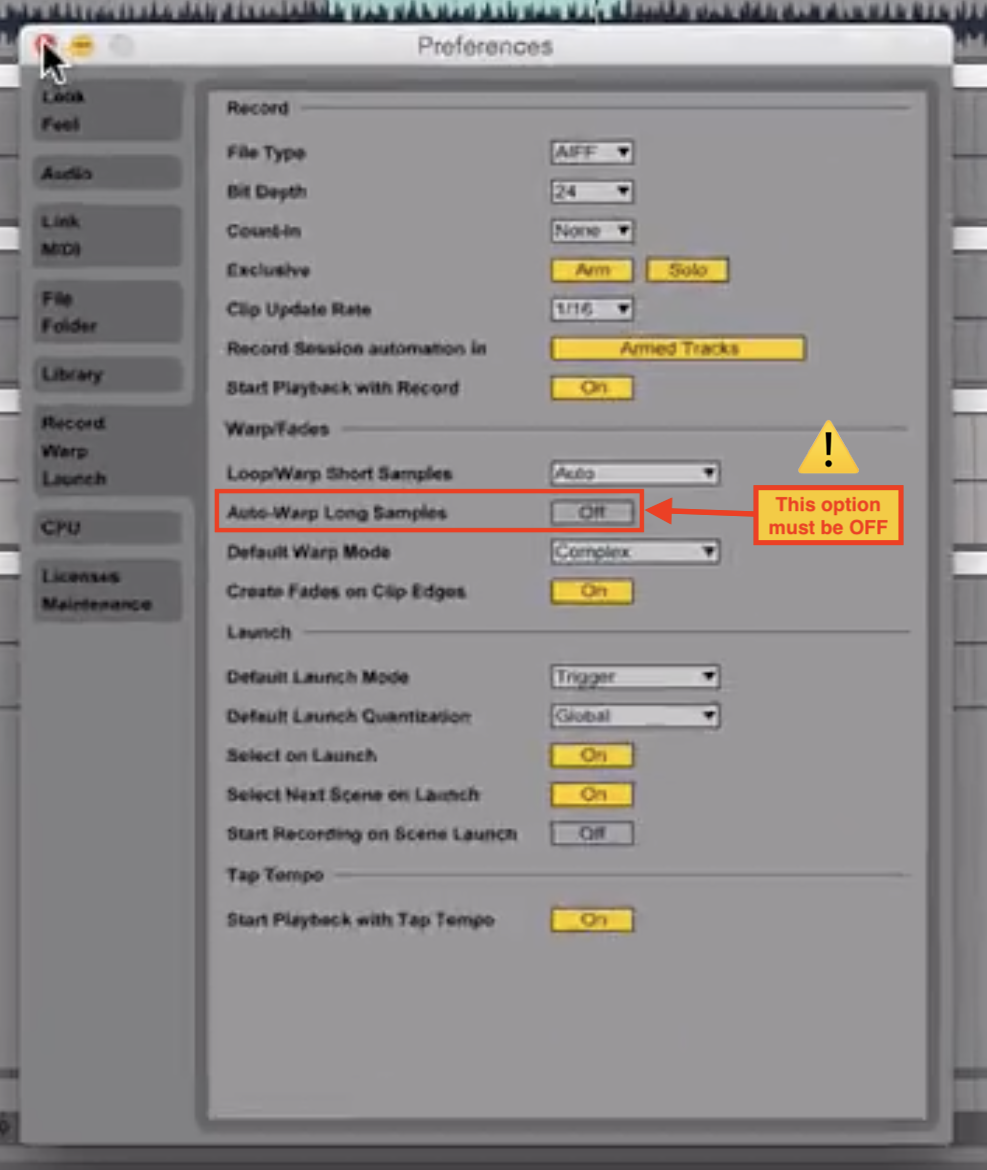
This setting is mentioned at 1:25 in our Revoice Pro video for Ableton Live video that we warmly recommend.
The video was created using Ableton Live 9.6.1 and Revoice Pro 3.2.1.1 but the steps shown also apply to later versions up to Ableton Live 11 and Revoice Pro 4.
Using Revoice Pro with Ableton Live - A Beginner's Guide from Synchro Arts